In this tutorial I will transform a portrait of myself into a mechanical robot |
 |
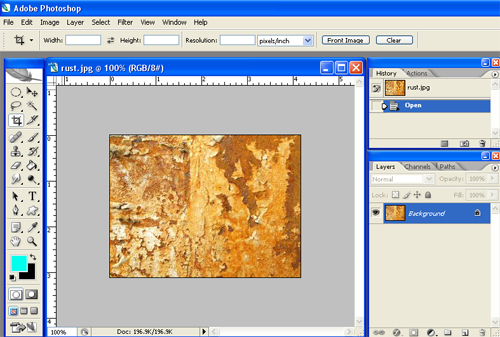 |
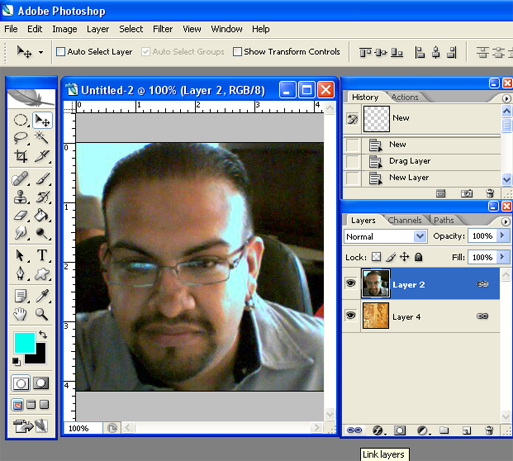 |
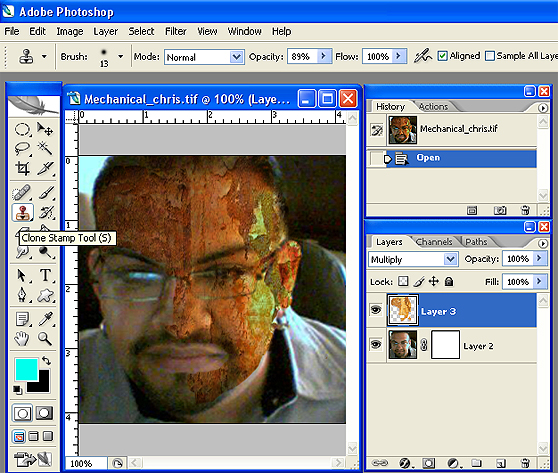 |
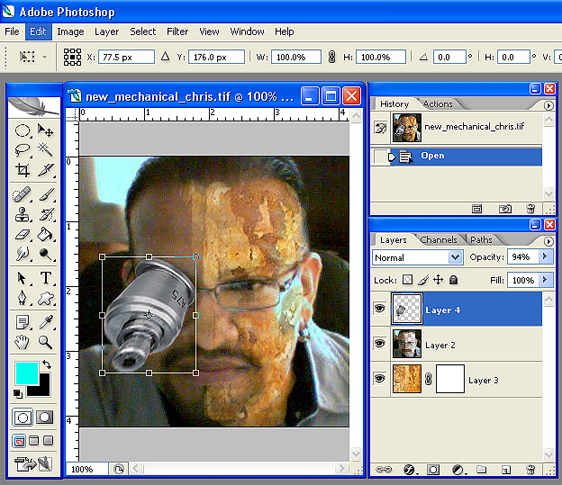 |
 |

1. Find or open photo resize if you want
2.Find a nice rusty image. Copy it to the new layer and change the blending mode to multiply.
3. Click on “Add Layer Mask” button, located under layer list. Add Layer Mask
4. Use stamp tool to remove rust around image.
6. Find some mechanical parts, or maybe you have already some. Insert mechanical part and resize or rotate to your liking.
7. After fine tweaking this is what it should look like