

 |
 |
1. Open the image that you want to repair. Zoom in so you can easily see the red eyes that need to be fixed. |
 |
2. Select the Channels tab. Select the Green Channel (RGB, Red and Blue will no longer be highlighted). |
 |
3. Select the Elliptical Marquee Tool and stretch this around the red in one of the subject's eyes. Now type Ctrl+C. |
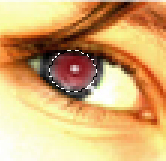 |
4. Select the Red Channel and type Ctrl+V. The eye will immediately darken. Select the Green Channel and stretch the Elliptical Marquee Tool around the other eye. Type Ctrl+C, select the Red Channel and type Ctrl+V. |
 |
5. Type Ctrl+D to remove the "marching ants" and select the RGB Channel and save your image. |
 |